Optimized text search with pg_search gem - Part I
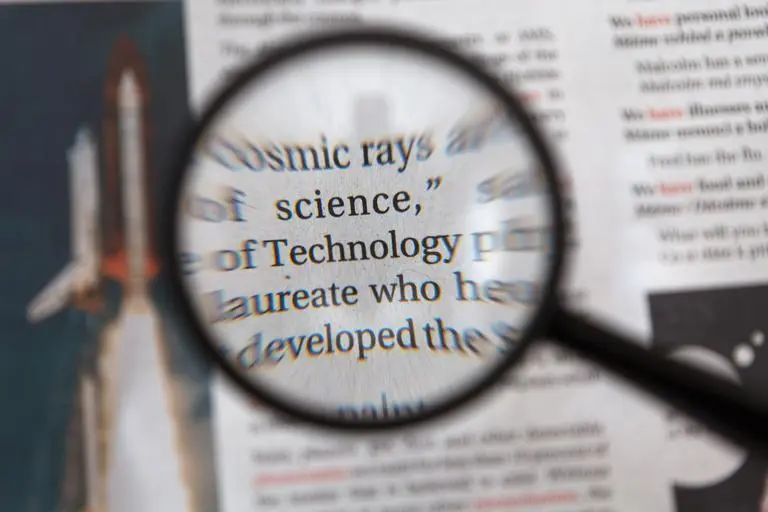
Sinking on the internet I found the PgSearch gem which takes advantage of the Full Text Searching features of PostgreSQL. This Full Text Searching concept refers to computer strategies and techniques to optimize searches of words, phrases or even combinations of words, in big and multiple texts stored in a database. It has been a wide area of study and research within Computer Science since 1990.
But first I confess, I have prejudices against NoSQL (or better saying Non-relational database).
The Relational database goal is very intuitive. As Wikipedia describes it:
A relational database is a database that models the data in such a way that it is perceived by the user as tables or, more formally, relationships.
Note: This quote refers to the Portuguese version of the Relational Database article in Wikipedia.
In the democracy of giant excel spreadsheets, abstracting a table strategy (trying a different
approach) is quite complicated. When we translate the business logic into an application, attending
a company’s demands, for example, entities like user, product, account, profile etc are intuitively
applied as classes in an OOP - *Object Oriented Programming - and commonly stored as tables. In the
end, when we talk about PostgreSQL, MySQL or WhateverItMayBeSQL, we are essentially dealing with an
ORDBMS - Object–Relational Database Management System - object-relational, right?! But let’s get
down to business, although it fills my heart to spread my hatred for the fad worries about
NoSQL to the world. The goal here is more about the usage and advantages of this gem.
PostgreSQL, you handsome!
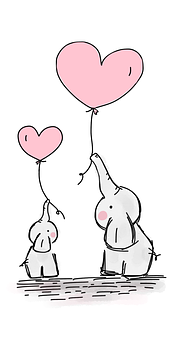
Fanboy that I am of this ORDBMS, any excuses to study and take advantage of this powerful tool is valid. So, let’s go exploring the features it offers for Full Text Searching.
The next codes were executed in a Docker container with PostgreSQL. To do the same use these following commands:
$ docker run --rm --name testing-textsearch -p 5432:5432 \
-e POSTGRES_USER=test -e POSTGRES_PASSWORD=test \
-e POSTGRES_DB=textsearchdb \
-d postgres:latest
$ docker exec -it testing-textsearch psql -d textsearchdb -U test
You should have access to the psql console, something like this:
psql (13.1 (Debian 13.1-1.pgdg100+1))
Type "help" for help.
textsearchdb=#
Let’s start with the ts_vector function:
textsearchdb=# SELECT to_tsvector('english', 'Life is like riding a bicycle.
To keep your balance, you must keep moving.');
to_tsvector
-----------------------------------------------------------------------------------
'balanc':10 'bicycl':6 'keep':8,13 'life':1 'like':3 'move':14 'must':12 'ride':4
(1 row)
We have the “Life is like riding a bicycle. To keep your balance, you must keep moving” text,
usually referred to as a document in the Full Text Searching area. This document is analyzed
and converted into a special type of data called tsvector which is basically
lexemes,
normalized keywords contained in the text. In this case we use the English language dictionary to
normalize the words, minimizing them to their root. That’s why “balance” was reduced to
“balanc”, “riding” to “ride”, “moving” to “move” etc. The numbering next to each lexeme
(the reduced word) is its position in the text (document). Terms and communal words like “is”,
“to”, “you” etc are removed to reduce data size and the chance of false positives.
To verify if one or more words are inside a document we use the to_tsquery function. It
normalizes what will be searched in the same way that to_tsvector before the search.
textsearchdb=# SELECT to_tsquery('english', 'keep & moves');
to_tsquery
-----------------
'keep' & 'move'
(1 row)
With the @@ operator we can verify if a tsquery is inside a tsvector, or better saying, if a
normalized word (or more with boolean operators like | and &) is in a document.
textsearchdb=# SELECT
to_tsvector('english', 'Life is like riding a bicycle.
To keep your balance, you must keep moving.') @@
to_tsquery('english', 'keep & moves');
?column?
----------
t
(1 row)
textsearchdb=# SELECT
to_tsvector('english', 'Life is like riding a bicycle.
To keep your balance, you must keep moving.') @@
to_tsquery('english', 'unpresent');
?column?
----------
f
(1 row)
Note: The letters ‘t’ and ‘f’ here stand for true and false, respectively.
With the ts_rank function we can sort the search results, being able to order from the highest
to the lowest when we search for a term in multiple documents.
textsearchdb=# SELECT
ts_rank(
to_tsvector('english', '
Life is like riding a bicycle. To keep your balance, you must
keep moving.
'),
to_tsquery('english', 'keep')
);
ts_rank
-------------
0.075990885
(1 row)
textsearchdb=# SELECT
ts_rank(
to_tsvector('english', '
Making mistakes is a natural part of the language learning process.
The key is to learn from these mistakes. Do not be afraid to try out
new things in English but always remember to reflect on them and decide
what was successful and what you need to keep working on.
'),
to_tsquery('english', 'keep')
);
ts_rank
------------
0.06079271
(1 row)
textsearchdb=# SELECT
ts_rank(
to_tsvector('english', '
If you really want to eat, keep climbing. The fruits are on the top of
the tree. Stretch your hands and keep stretching them. Success is on
the top, keep going.
'),
to_tsquery('english', 'keep')
);
ts_rank
-------------
0.082745634
(1 row)
There are innumerable factors that affect this evaluation, such as the position of a term in the document, the quantity of words that this document has, how many times this term appears and many more. It is also worth mentioning that there are a lot of strategies of ranking which depend on the context and objective, such as adding the date of edition or creation of the text, emphasizing parts which are more important, like the title in relation to the body of a post, for example.
Well, that was just an introduction to PostgreSQL’s Full Text Searching features, in the next part I’ll show how to apply some of them with the PgSearch gem in a silly Ruby on Rails application.